-
Delivering Swiftly and Securely
Get Key From Our Store
-
Safe & Secure Delivery
-
 WEEWLE INSTANT DELIVERY BY WHATSAPP
WEEWLE INSTANT DELIVERY BY WHATSAPP
Applicable Worlwide*
Instant. Safe. Reliable.
- INSTANTLY
WITH IN MINUTES
![PlayStation Plus Premium: 1 Months [Full Digital Account] PS4/PS5 (Turkey)](https://www.weewle.com/wp-content/uploads/2024/11/Untitled-700-x-800-px-4-600x600.jpg)
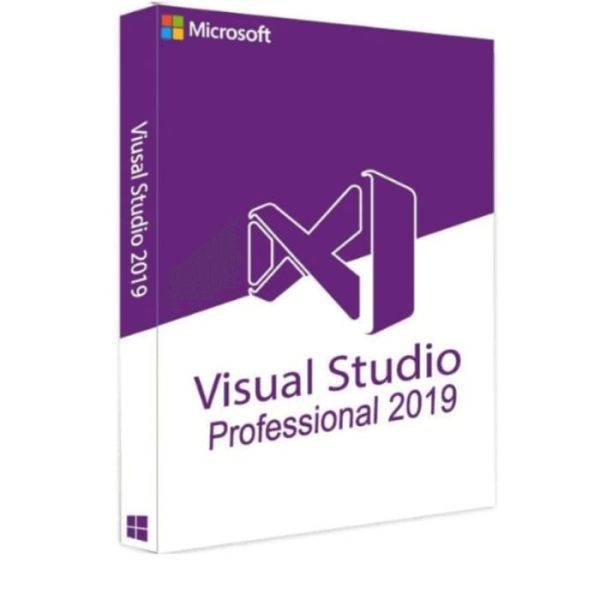



✔ 100% Genuine License Activation Key
✔ Instant delivery By Email & Whatsapp
✔ Both 32/64 bit version support
✔ Global Activation including Pakistan
✔ Installation key and Download link
✔ Fast Microsoft Official Download links provided
✔ installation Guide and Support For setup and activation
✔ Contact 03034888811 for Info
✔ For Bulk Price Contact 03034888811
✔ For Corporate Price Contact 03034888811
Hurry and get discounts on all Selected devices up to 20%
Sale_coupon_15
₨ 15,000 Original price was: ₨ 15,000.₨ 13,000Current price is: ₨ 13,000.
Get Key From Our Store
Applicable Worlwide*
Instant. Safe. Reliable.
WITH IN MINUTES
Payment Methods:
Visual Studio Enterprise 2019 is a Website design software that covers everything related to application development, such as designing, debugging, coding, editing code, or editing application design. Used easily and quickly. Software intended for individual developers, students, academic researchers, non-business organizations, and small businesses with no more than five people…
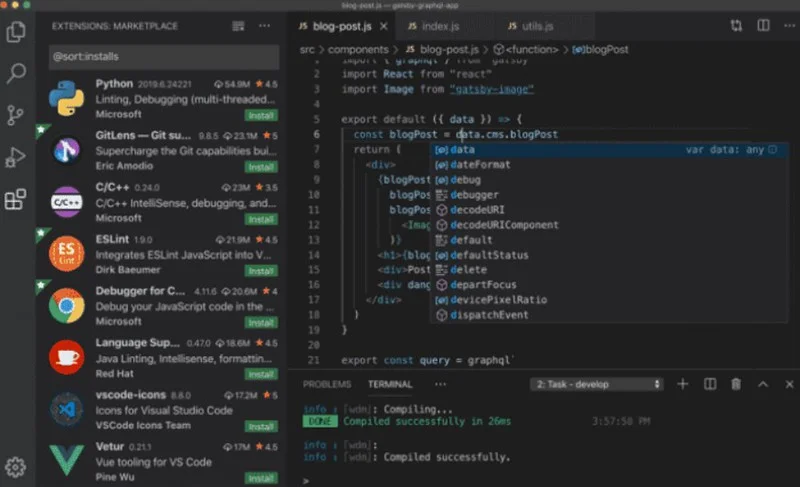
This is a brand new genuine Visual Studio 2019 Enterprise key.
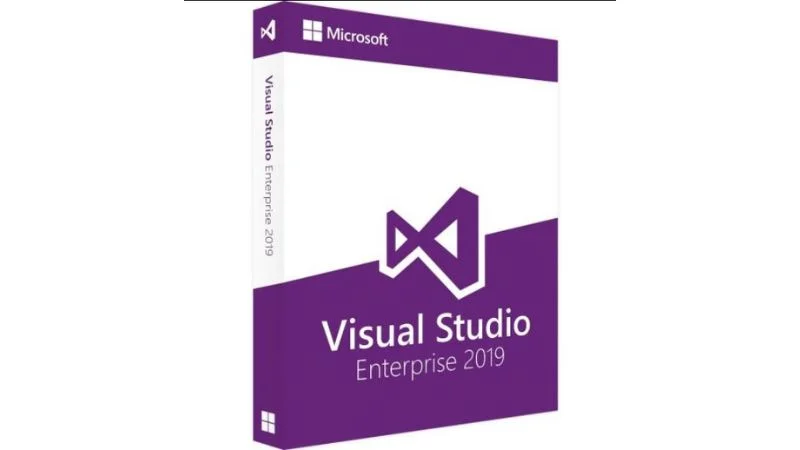
Visual Studio 2019 Enterprise provides features to support users to use cross-platform. It also allows you to link with other developers, such as Powerpoint Storyboarding, Team Explorer, etc.
Operating system used: Windows 10, Windows 11 (64-bit), Windows Server 2016, Windows Server 2019, Windows Server 2022.
CPU processor: Requires 1.8 GHz or higher.
RAM: 4 GB (16 GB recommended).
Hard disk space: Minimum 1GB to 50GB free space, depending on installed features.
Step 1: Log in to the Microsoft homepage to download and install Visual Studio 2019 Enterprise software
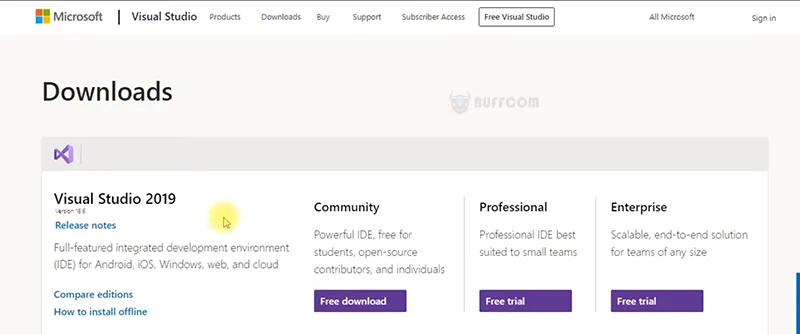
Step 2: Click “Continue” to install Visual Studio Enterprise 2019 software on the device
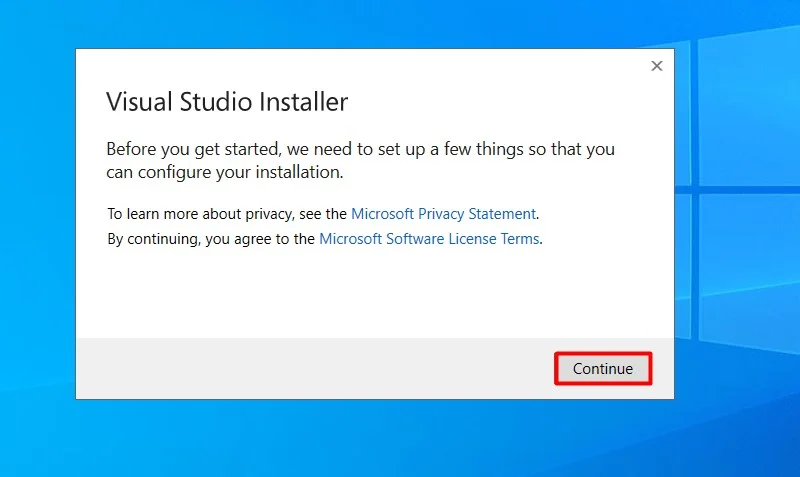
Step 3: Select the required application functions and click ‘install‘ to install Visual Studio Enterprise 2019
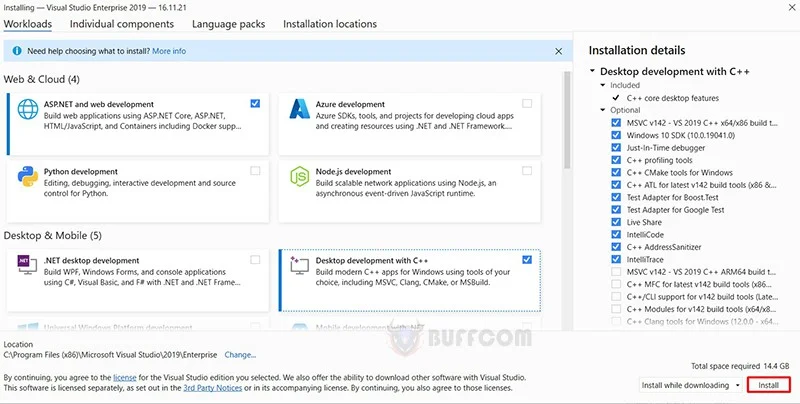
Click ‘Launch‘ to complete the Visual Studio Enterprise 2019 software installation
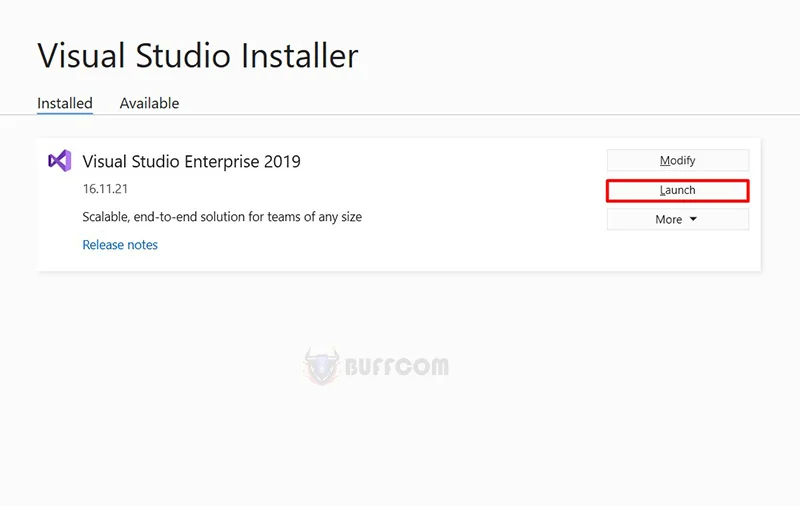
Select ‘Not now, it may be late‘ to access the Visual Studio Enterprise 2019 browser

Step 4: Choose the interface you like and select Start Visual Studio
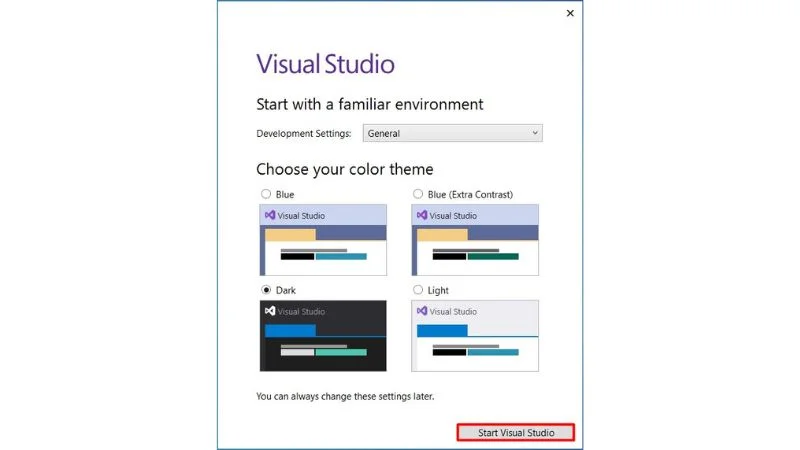
Select ‘Continue without code’
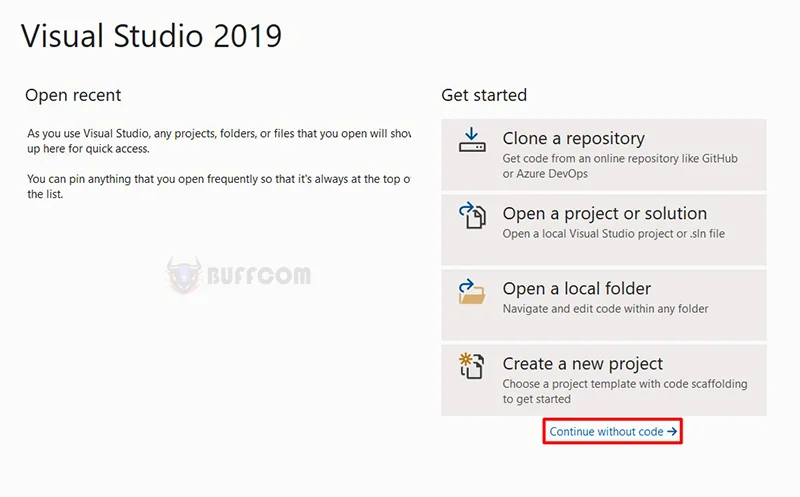
Step 5: Select help, then select ‘About Microsoft Visual Studio’ to complete the setup process
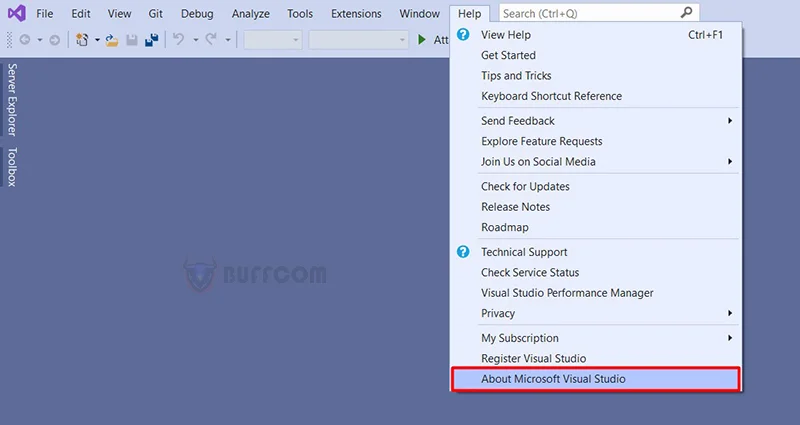
Select ‘License status’
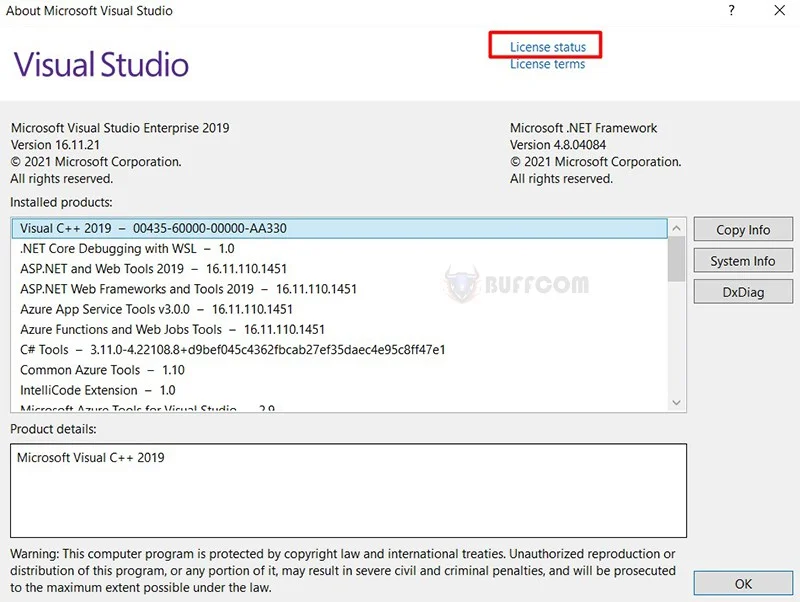
Select Unlock with a product key, enter the Visual Studio Enterprise 2019 license key purchased at buffcom.net
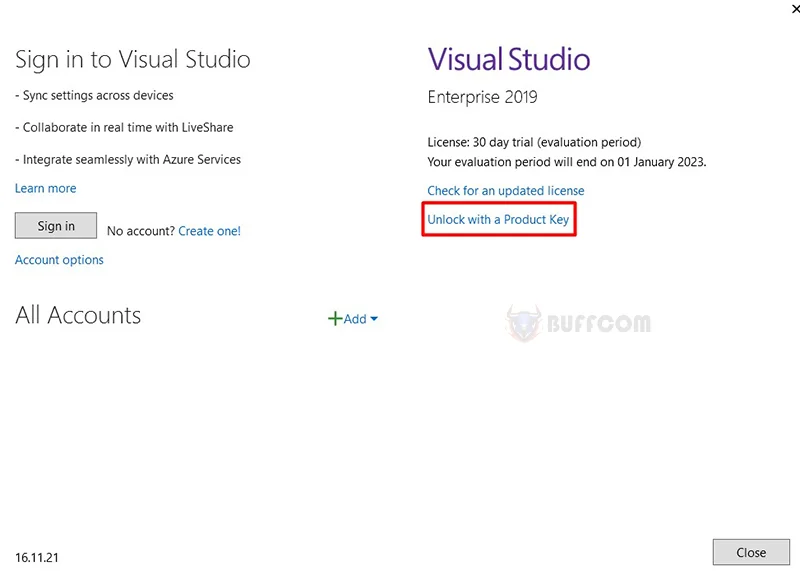
Step 6: Enter the Visual Studio 2019 Enterprise key and select Apply to activate the Visual Studio 2019 Enterprise license

No account yet?
Create an Account
Reviews
Clear filtersThere are no reviews yet.