December 20, 2023

Keeping your laptop in good working condition is vital to ensure it lasts as long as possible. Here are some tips to help prolong the life of your laptop:
- Keep your laptop clean: Dust, dirt, and other debris can accumulate inside it, causing it to overheat and potentially damaging internal components. Use a soft cloth or compressed air to regularly clean the keyboard, screen, and vents.
- Use a cooling pad: Laptops can get hot when in use, which can cause damage over time. A cooling pad can help to dissipate heat and keep your laptop running at a safe temperature.
- Keep your laptop on a hard, flat surface: Laptops can get damaged if placed on soft surfaces like beds or couches. Keeping your laptop on a hard, flat surface will help to prevent damage to the bottom of the case and internal components.
- Keep your laptop out of direct sunlight: Direct sunlight can cause damage to the screen and internal components. Make sure to keep your laptop in a cool, shaded area.
- Protect your laptop from physical damage: Accidents happen, so it’s essential to protect your laptop from physical damage. Use a protective case or sleeve when transporting your laptop, and avoid placing heavy items on top of it.
- Use a surge protector: Power surges can damage your laptop’s internal components. Use a surge protector to protect your laptop from power fluctuations and surges.
- Keep your laptop’s software updated: Software updates often include necessary security patches and bug fixes. Keeping your laptop’s software updated will help to keep it running smoothly and securely.
- Keep an eye on your laptop’s battery: It can only be charged several times before it needs to be replaced. Keep an eye on your battery’s health and replace it when necessary to ensure your laptop continues to run smoothly.
- Use your laptop’s power management settings: Laptops have built-in power management settings that allow you to control how much power the device uses. Adjusting these settings can prolong the life of your laptop’s battery and internal components.
- Back up your important data: Laptops can malfunction, get stolen or be damaged, so it’s essential to back up your important data regularly. This will ensure that your data is safe and can be quickly restored in case of a problem.
By following these tips, you can ensure that your laptop lasts as long as possible. Keep in mind that regular maintenance and care will help prolong your computer’s life and keep it running smoothly.